I was attempting to install MS SQL Server 2008 R2 SP1 and would get the following issue detecting a previous installation for RS_Server_Adv with error 0x04B20001.
Following a few posts and blogs, I found out the SQL server modifies certain registry keys during installation attempts. By resetting the key values, you can force the app to think no previous installation was attempted.
This was the method I used to solve this issue.
On the SQL server:1. Run REGEDT32
2. Open Key ComputerHKEY_LOCAL_MACHINESOFTWAREMicrosoftMicrosoft SQL ServerMSRS10_50.MSSQLSERVERConfigurationState
3. Change the RS_Server_adv Value from 3 to 1
After that, I reran the SP1 install and it completed without any issues.

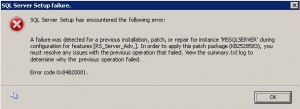


TITLE: SQL Server Setup failure.
——————————
SQL Server Setup has encountered the following error:
The action type ‘ExecuteWorkflowAction’ is not valid for the WorkflowIdentity element. The only valid action type is ExecuteWorkflowAction.
Error code 0x84B20001.
For help, click: http://go.microsoft.com/fwlink?LinkID=20476&ProdName=Microsoft%20SQL%20Server&EvtSrc=setup.rll&EvtID=50000&EvtType=0xEC7E6608%25400xF762992B%25401202%25401
——————————
BUTTONS:
OK
——————————