I encountered this error while performing an install of an Exchange 2010 Service Pack:
Some controls aren’t valid.
– Setup previously failed while performing the action “Install”. You can’t resume setup by performing the action “BuildToBuildUpgrade”
To fix the issue, we need to open the registry, find and remove the offending key.
1) Open the Registry editor START – RUN – regedt32
2) Navigate to HKEY_LOCAL_MACHINESOFTWAREMicrosoftExchangeServerv14
3) Look at each of the Dozen or so entries. You will find one or more that has a key call Action with Value Install
4) Delete every Action Key with Value Install.
Rerun the setup and you should be good to go.

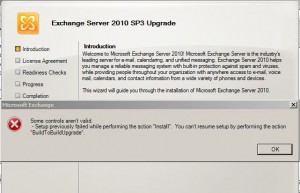


Well done – it was doing my head in.
First time I have ever ran across this. Worked in my test env.
Thanks!
Deleting the key worked like a charm on Windows 10. Thank you so much!
Nice – Management Console was giving me fits!
Nice work this was a godsend! Thank you!
it works great
Thanks a ton… worked perfect!