NOTE:
The latest releases of Owncloud ver 8 require PHP version 5 which is not available in the native repositories for Ubuntu 12.04. If you want to run the latest OwnCloud, you should use Ubuntu 14.04 instead. Here is the HOW-TO: https://www.slsmk.com/how-to-install-owncloud-to-ubuntu-14-04-lts/ Running ver 8 on 12.04 is possible but requires the use of 3rd party repo for php5 or a manual installation of php5.
This short tutorial will show you how to create a personal cloud server that can be used to sync files from multiple desktops and, even better, be used to sync calendar and contacts from your android phone.
First, you need some prereqs:
sudo apt-get install php5-gd mysql-server
To begin, you need to add the repository for ownCloud for ubuntu 12.04.
wget http://download.opensuse.org/repositories/isv:ownCloud:community/xUbuntu_12.04/Release.key apt-key add - < Release.key
Next, update the lists and install the package.
echo 'deb http://download.opensuse.org/repositories/isv:ownCloud:community/xUbuntu_12.04/ /' >> /etc/apt/sources.list.d/owncloud.list apt-get update apt-get install owncloud
Once the package is installed, access the ownCloud interface at http://SERVERNAME/owncloud
The first time you launch it, it will prompt you to create an admin id and password. Optionally, you can pick the Data folder location and choose MySQL vs SQLite
Once completed, you will be taken to the web interface. Here you can add users and adjust settings as needed. I create a single local user and that will pretty much complete the basic install.
Last thing to do is load a desktop client available from ownCloud’s web page http://owncloud.org/sync-clients/
Some things you should really consider:
1) Enforce https connectivity to the owncloud, this is done through the admin menu selection.
2) Turn on Antivirus. Enabling this app in the Admin->apps menu sets up ClamAV to scan all uploaded content.
There are additional options here for LDAP authentication, email alerts, and much more beyond this basic setup.


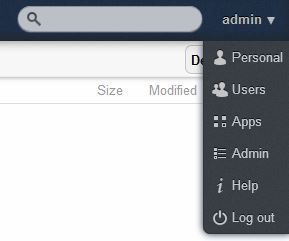


mind illustrating the procedures above with snapshots???? i do not understand the codes..
thanks
What do you mean you don’t understand the codes?
Open a terminal window.
Copy and paste the commands line by line.
Wait for each to finish.
Then open a web browser and go to http://you.server.ip
Pingback: Sync Android Contacts, Calendar, and Files to ownCloud | KefeTout
Followed your instructions and completed the install. I saw the web pages were in /var/www/owncloud.
Our hosting company offers a Virtual Server option. We are using one running Ubuntu 12.04. Hosting company configured apache to http serve from /var/www/vhosts//httpdocs.
So I moved owncloud directory from /var/www to the above httpdocs.
I tried http://mydomain/owncloud but got a 404 not found. I think that is index.php calling /lib/base.php and throwing that error. The owncloud directory and index.php are definitely there.
I notice the install did not set up a config file. I had hoped the setup screen you show in your screenshot would have done that. Any idea why my install did not complete? Should I use the example config file and create my own?
Did you load the php5-gd package? Does the owncloud directory have the correct permissions? As a test, try a very simple index.php page and place that in the directory. Can you browse to it? Does it open?
Hmm this doesn’t seem to work anymore.
Today May 3rd 2015
The package dependencies are broken for Ubuntu 12.04
owncloud-server : Depends: php5 (>= 5.4.0) but 5.3.10-1ubuntu3.18 is installed.
No idea of how to force Ubuntu 12.04 to a newer version of php.
The same think for me…
Trying to install on LXLE 12.04.5 (fr) and get the message:
owncloud:
Dépend : owncloud-server mais ne doit pas être installé
Dépend : owncloud-config-apache mais ne doit pas être installé
meening that the two depedences must not be installed…!
I do not understand what that means. 🙁
Any idea?