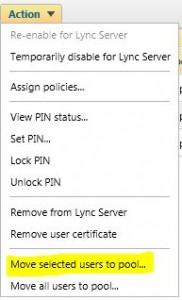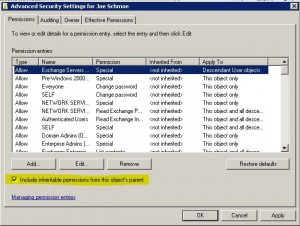So, lets say you’ve built up a Lync 2013 installation in parallel to your existing Lync 2010. It’s time to migrate users from Lync 2010 registrar pool to the Lync 2013 pool.
But when you do this, you get the following error “Failed while updating destination pool”
The issue seems to be caused by a problem with the inheritable permissions on the user account. To fix it, use ADSIEdit. Find the user account that you are trying to move, pull up it’s Properties click the Security Tab then Advanced. Check the box that says Include inheritable permissions from the object’s parent.
Save the changes to the user. Return to Lync and migrate the user.